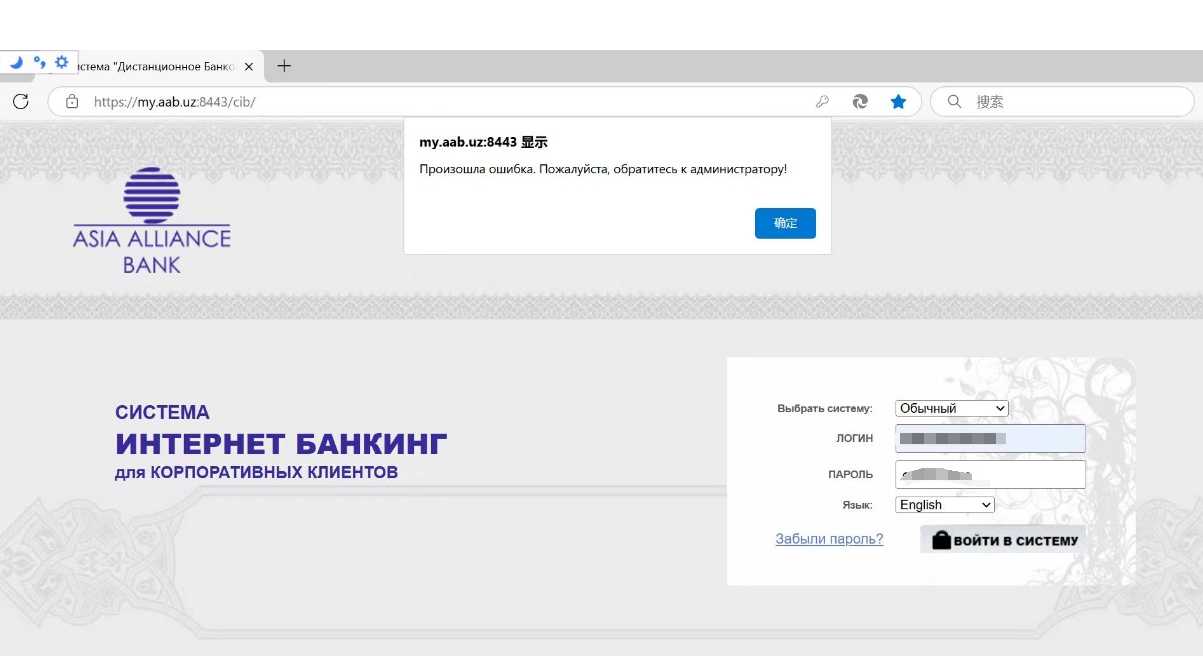解决方法:
点“开始”-“运行”(或Windows键+R)输入 regedit 回车,在弹出的注册表编辑器中左侧依次展开:
HKEY_CURRENT_USER\Software\Microsoft\Windows\CurrentVersion\Explorer\User Shell Folders 在右侧找到personal,双击将键值修改为 %USERPROFILE%\Documents
重新安装软件即可。
或直接用改文档地址就行了
本博客所有文章如无特别注明均为原创。作者:琦令网络 ,复制或转载请以超链接形式注明转自 ==琦令网络== 。
原文地址《安装软件出现failed to expand shell folder constant “userdocs”的解决方法》
原文地址《安装软件出现failed to expand shell folder constant “userdocs”的解决方法》