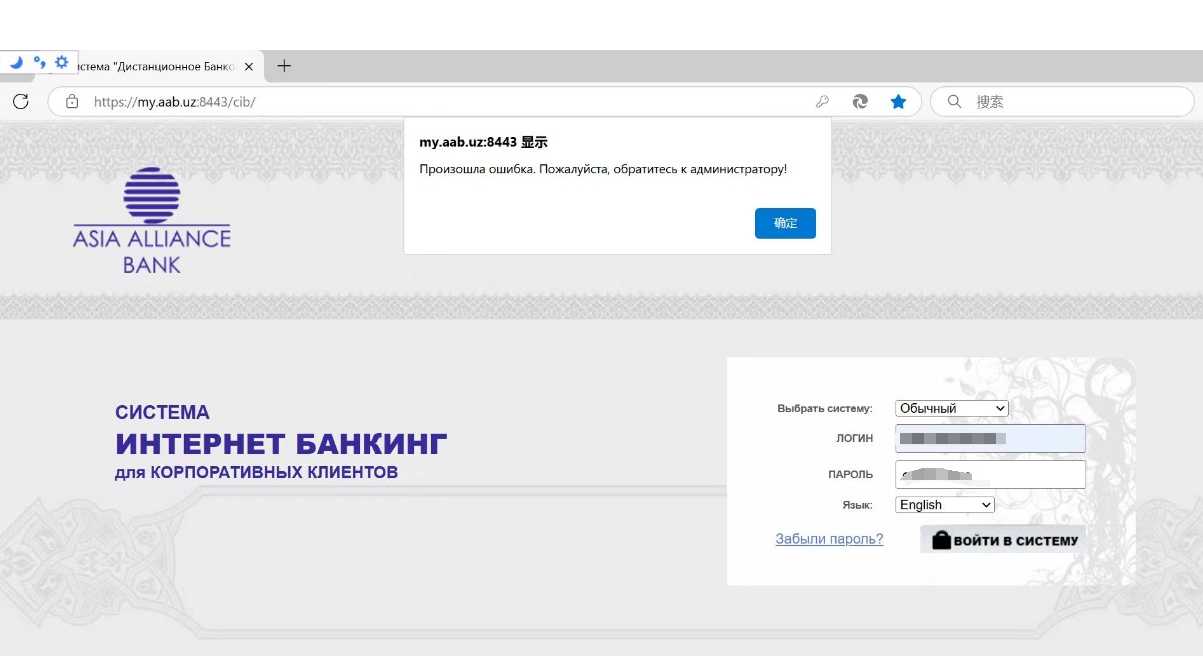右键打开软件位置的时候就会出现
360浏览器下载图片后打开文件夹也会出现
解决的办法 就是
添加如下注册表信息即可解决:
|
1
2
3
4
5
|
Windows Registry Editor Version 5.00
[[HKEY_CLASSES_ROOT\Folder\shell\explore\command]
"DelegateExecute"="{11dbb47c-a525-400b-9e80-a54615a090c0}"
[HKEY_CLASSES_ROOT\Folder\shell\opennewwindow\command]
"DelegateExecute"="{11dbb47c-a525-400b-9e80-a54615a090c0}"
|
到下面注册表里删除
这个不一定行
那就用另外 我们方法
直接删除 HKEY_CLASSES_ROOT\Folder\shell 整个项
然后添加下面的注册表
Windows Registry Editor Version 5.00
[HKEY_CLASSES_ROOT\Folder\shell]
[HKEY_CLASSES_ROOT\Folder\shell\explore]
"LaunchExplorerFlags"=dword:00000018
"MultiSelectModel"="Document"
"ProgrammaticAccessOnly"=""
[HKEY_CLASSES_ROOT\Folder\shell\explore\command]
"DelegateExecute"="{11dbb47c-a525-400b-9e80-a54615a090c0}"
[HKEY_CLASSES_ROOT\Folder\shell\open]
"MultiSelectModel"="Document"
[HKEY_CLASSES_ROOT\Folder\shell\open\command]
@=hex(2):25,00,53,00,79,00,73,00,74,00,65,00,6d,00,52,00,6f,00,6f,00,74,00,25,\
00,5c,00,45,00,78,00,70,00,6c,00,6f,00,72,00,65,00,72,00,2e,00,65,00,78,00,\
65,00,00,00
"DelegateExecute"="{11dbb47c-a525-400b-9e80-a54615a090c0}"
[HKEY_CLASSES_ROOT\Folder\shell\opennewprocess]
"ExplorerHost"="{ceff45ee-c862-41de-aee2-a022c81eda92}"
"Extended"=""
"LaunchExplorerFlags"=dword:00000003
"MUIVerb"="@shell32.dll,-8518"
"MultiSelectModel"="Document"
[HKEY_CLASSES_ROOT\Folder\shell\opennewprocess\command]
"DelegateExecute"="{11dbb47c-a525-400b-9e80-a54615a090c0}"
[HKEY_CLASSES_ROOT\Folder\shell\opennewtab]
"LaunchExplorerFlags"=dword:00000021
"MUIVerb"="@windows.storage.dll,-8519"
"MultiSelectModel"="Document"
"OnlyInBrowserWindow"=""
"OnlyInTabWindow"=""
[HKEY_CLASSES_ROOT\Folder\shell\opennewtab\command]
"DelegateExecute"="{11dbb47c-a525-400b-9e80-a54615a090c0}"
[HKEY_CLASSES_ROOT\Folder\shell\opennewwindow]
"LaunchExplorerFlags"=dword:00000001
"MUIVerb"="@windows.storage.dll,-8517"
"MultiSelectModel"="Document"
"OnlyInBrowserWindow"=""
此处内容已隐藏,立即登录后刷新即可查看!
本博客所有文章如无特别注明均为原创。作者:琦令网络 ,复制或转载请以超链接形式注明转自 ==琦令网络== 。
原文地址《explorer.exe 该文件没有与之关联的应用来执行该操作。请安装应用,若已经安装应用,请在“默认应》
原文地址《explorer.exe 该文件没有与之关联的应用来执行该操作。请安装应用,若已经安装应用,请在“默认应》